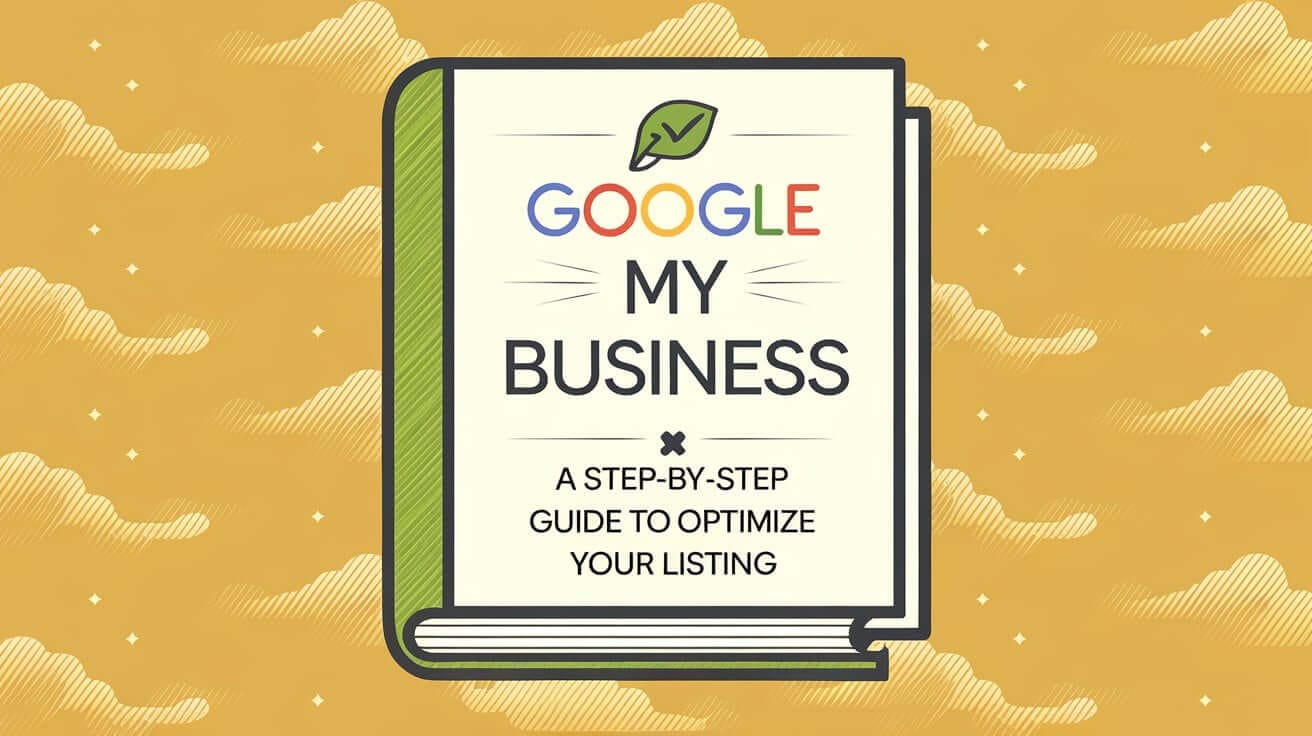Google My Business: A Step-by-Step Guide to Optimize Your Listing
In the digital age, having a robust online presence is essential for businesses of all sizes. Google My Business (GMB) is a powerful tool that allows businesses to manage their online visibility across Google Search and Google Maps. An optimized GMB listing not only helps potential customers find you but also builds trust and credibility. This guide will walk you through the process of setting up and optimizing your Google My Business listing to maximize your online impact.
What is Google My Business?
Google My Business is a free tool provided by Google that allows businesses to manage their online presence on Google’s search engine and maps. With GMB, you can:
- Showcase essential business information like name, address, phone number (NAP), and hours of operation.
- Post updates, photos, and special offers to engage with customers.
- Collect and respond to customer reviews.
- Analyze performance metrics such as search queries, views, and customer actions.
Why is Google My Business Important?
- Improved Local SEO: An optimized GMB profile increases your chances of appearing in local search results and the coveted Local 3-Pack.
- Increased Visibility: Your business information is displayed prominently on Google, making it easier for customers to find you.
- Enhanced Customer Engagement: Features like Q&A, reviews, and posts allow you to interact directly with your audience.
- Better Insights: GMB provides analytics on how customers interact with your listing, helping you refine your strategies.
Step-by-Step Guide to Optimize Your GMB Listing
Step 1: Set Up Your GMB Account
- Visit the Google My Business website.
- Sign in with a Google account or create one if you don’t have it.
- Click “Manage now” and follow the prompts to add your business details, including:
- Business name
- Address
- Business category
- Verify your business through the available options (postcard, phone, or email). Verification ensures that only authorized representatives can manage the listing.
Step 2: Complete Your Profile
- Business Information: Ensure that all details (name, address, phone number) are accurate and consistent with other online directories.
- Business Hours: Specify regular hours and update them for holidays or special occasions.
- Categories: Choose the most relevant primary category for your business. Add secondary categories if applicable.
- Attributes: Highlight key features like “Wheelchair accessible,” “Free Wi-Fi,” or “Pet-friendly.”
Step 3: Add High-Quality Photos and Videos
Visual content plays a significant role in attracting customers. Add:
- Profile Photo: A recognizable image of your business logo.
- Cover Photo: A high-quality image representing your business.
- Additional Photos: Showcase your products, services, and team to create a connection with potential customers.
- Videos: Share short clips of your workspace, events, or customer testimonials to increase engagement.
Step 4: Leverage Google Posts
Google Posts allow you to share updates, events, promotions, or news directly on your GMB listing. To make the most of this feature:
- Keep posts concise and engaging.
- Include a call-to-action (CTA) like “Learn More,” “Sign Up,” or “Buy Now.”
- Use eye-catching visuals to grab attention.
Step 5: Manage Reviews Effectively
- Encourage Reviews: Politely ask satisfied customers to leave reviews on your GMB listing.
- Respond to Reviews: Thank customers for positive feedback and address negative reviews professionally.
- Monitor Trends: Pay attention to recurring themes in customer feedback to identify areas for improvement.
Step 6: Use the Q&A Feature
Customers often have questions about your business. Be proactive by:
- Adding frequently asked questions (FAQs) and their answers.
- Monitoring and responding promptly to new questions.
Step 7: Analyze Performance Metrics
Use GMB Insights to track:
- How customers find your business (direct vs. discovery searches).
- What actions they take (calls, website visits, direction requests).
- Which photos and posts generate the most engagement.
Step 8: Keep Information Updated
Regularly update your GMB listing with:
- New services or products.
- Temporary or permanent changes in operating hours.
- Photos and posts reflecting the latest business updates.
Common Mistakes to Avoid
- Incomplete Profiles: Missing information reduces the credibility of your listing.
- Keyword Stuffing: Overloading your description with keywords can harm your SEO.
- Neglecting Reviews: Ignoring customer reviews gives the impression of poor customer service.
- Inconsistent NAP Details: Ensure your business name, address, and phone number are consistent across all platforms.
- Irregular Updates: An outdated listing suggests inactivity and deters potential customers.
How Jena Digital Solutions Can Help Optimize Your GMB Listing
At Jena Digital Solutions, we understand the importance of a well-managed Google My Business listing. Here’s how we can assist you:
- Profile Setup and Verification: We ensure your GMB profile is set up correctly and verified without hassle.
- Content Creation: Our team crafts engaging posts, eye-catching visuals, and compelling descriptions tailored to your business.
- Local SEO Optimization: We optimize your listing to improve visibility in local search results and attract more customers.
- Review Management: From encouraging customer feedback to responding professionally to reviews, we handle it all.
- Performance Tracking: Our experts provide detailed insights and recommendations to help you achieve your business goals.
- Regular Updates: We keep your profile updated with the latest information, ensuring your customers always have access to accurate details.
Partnering with Jena Digital Solutions means leaving the complexities of GMB optimization to professionals, so you can focus on what you do best—running your business.

Conclusion
Optimizing your Google My Business listing is a crucial step in enhancing your online presence and driving local traffic. By following this step-by-step guide, you can ensure your business stands out in search results and attracts the right audience. For businesses looking for expert assistance, Jena Digital Solutions offers tailored GMB management services to help you achieve exceptional results. Contact us today to take your online presence to the next level!